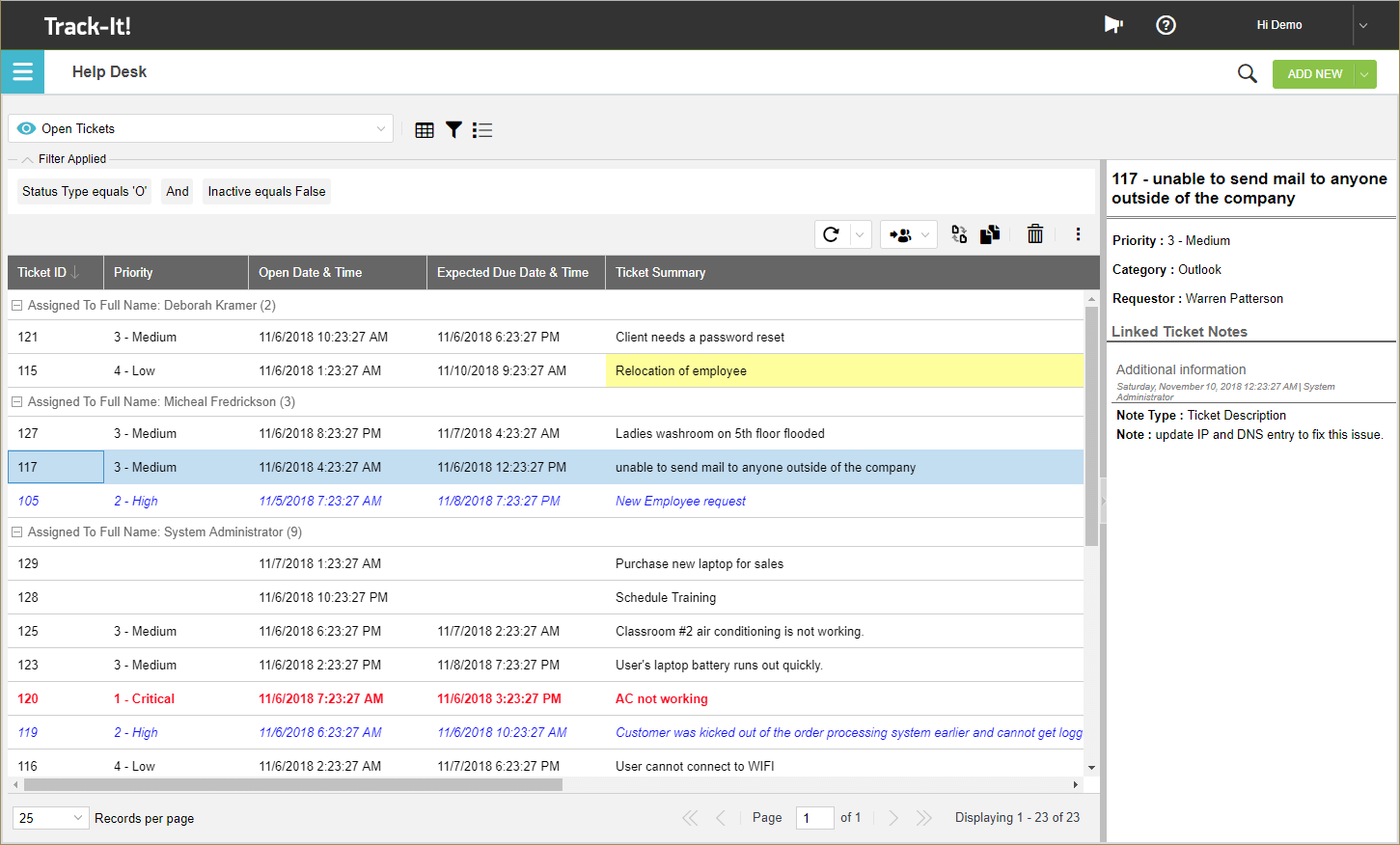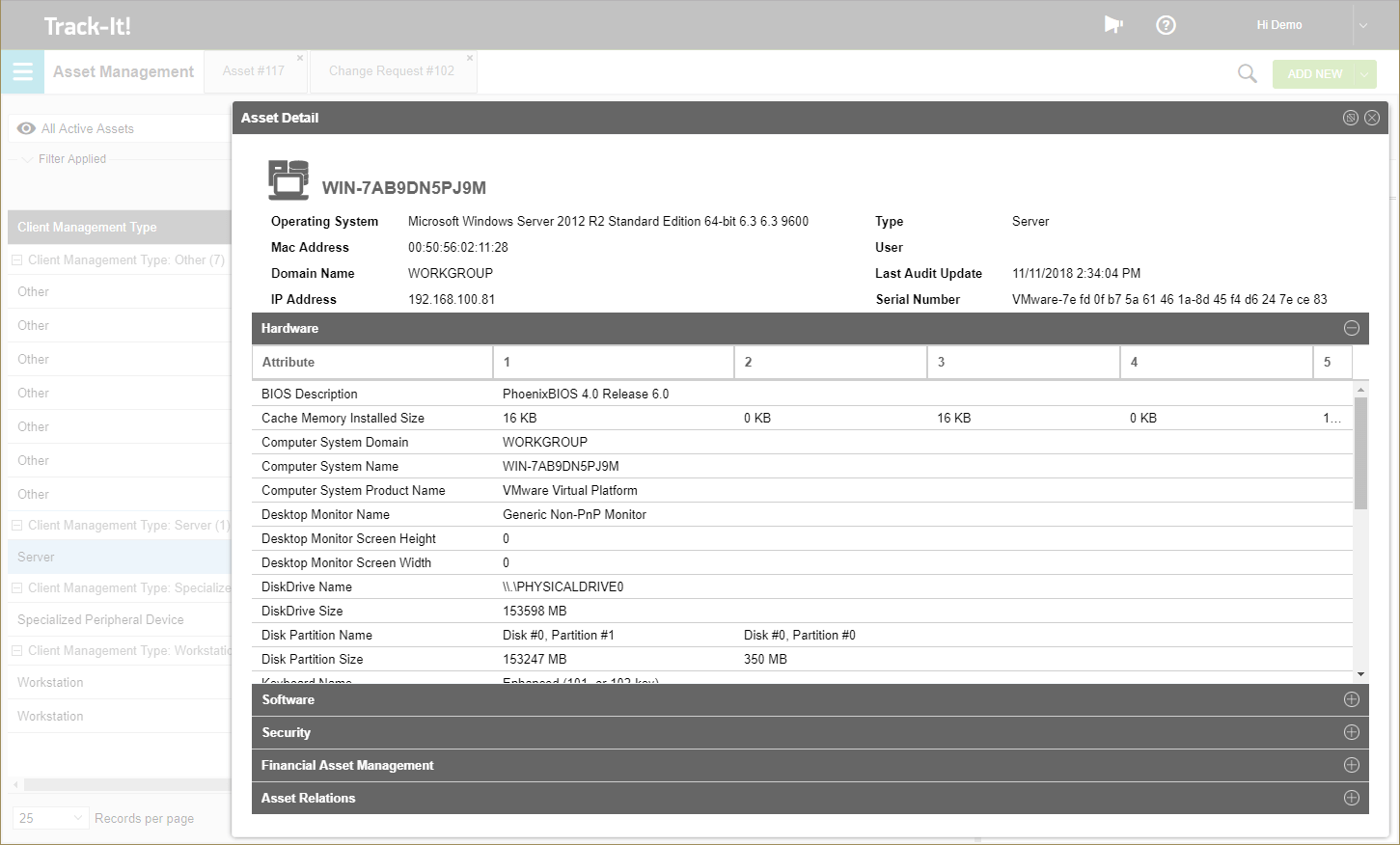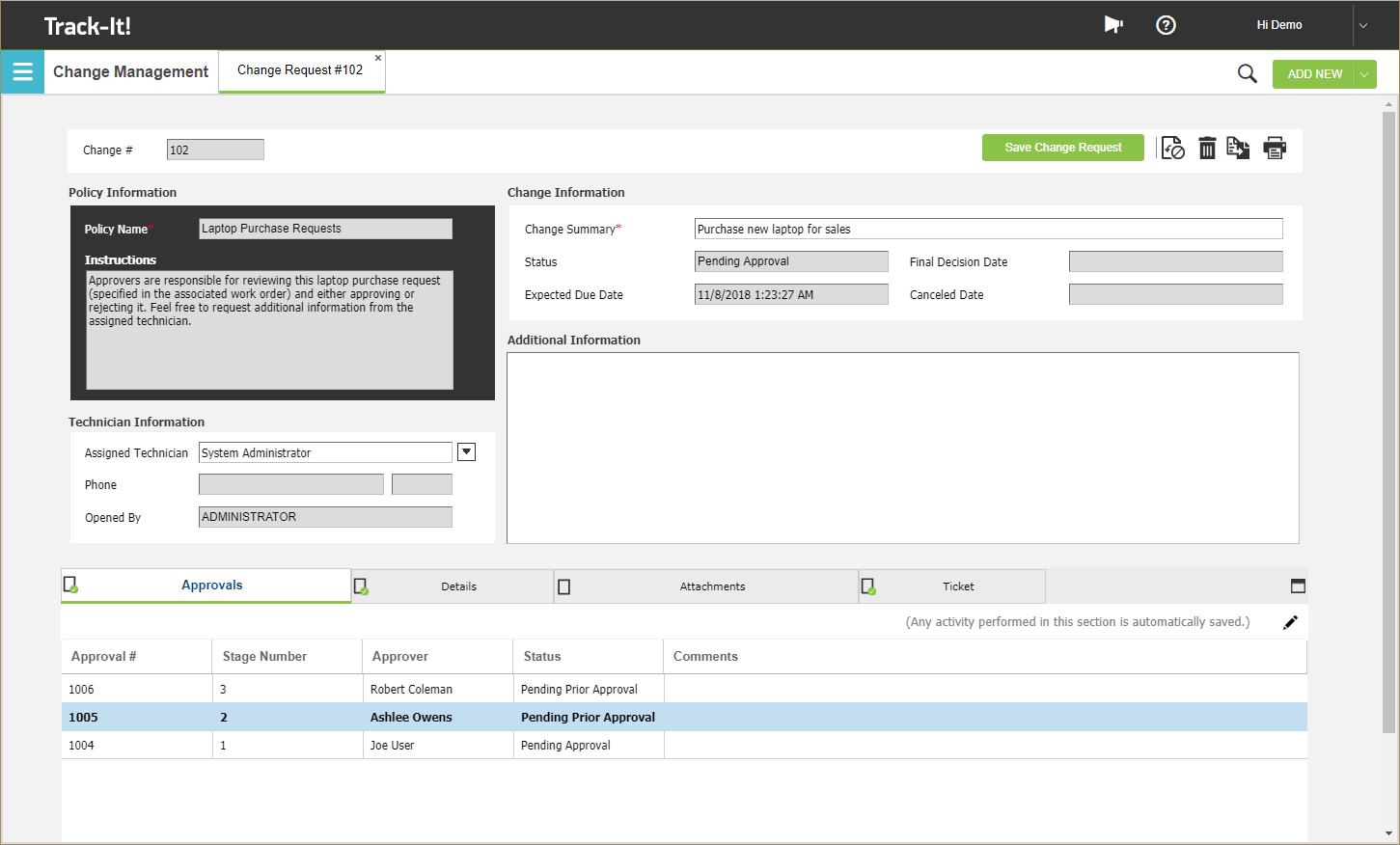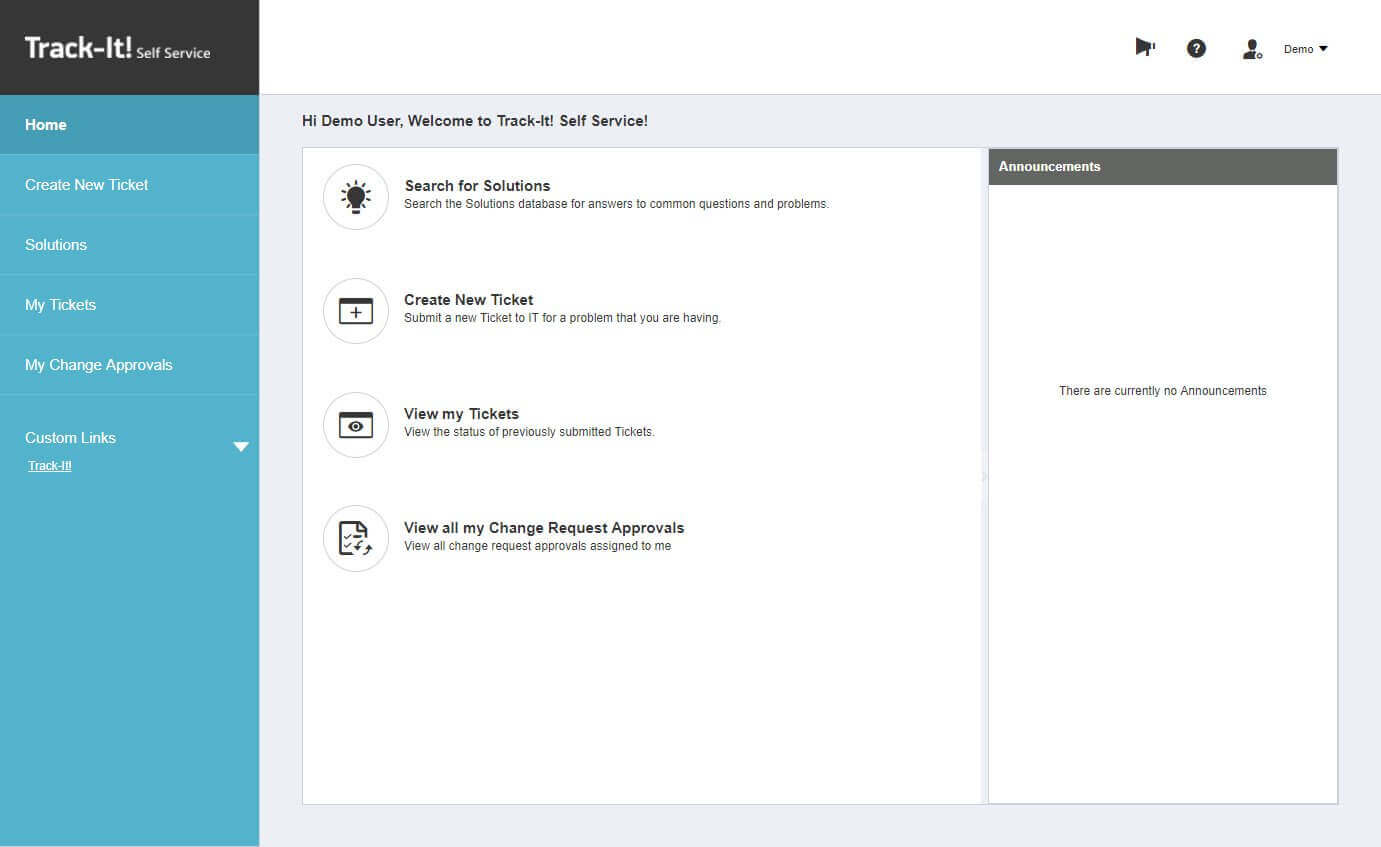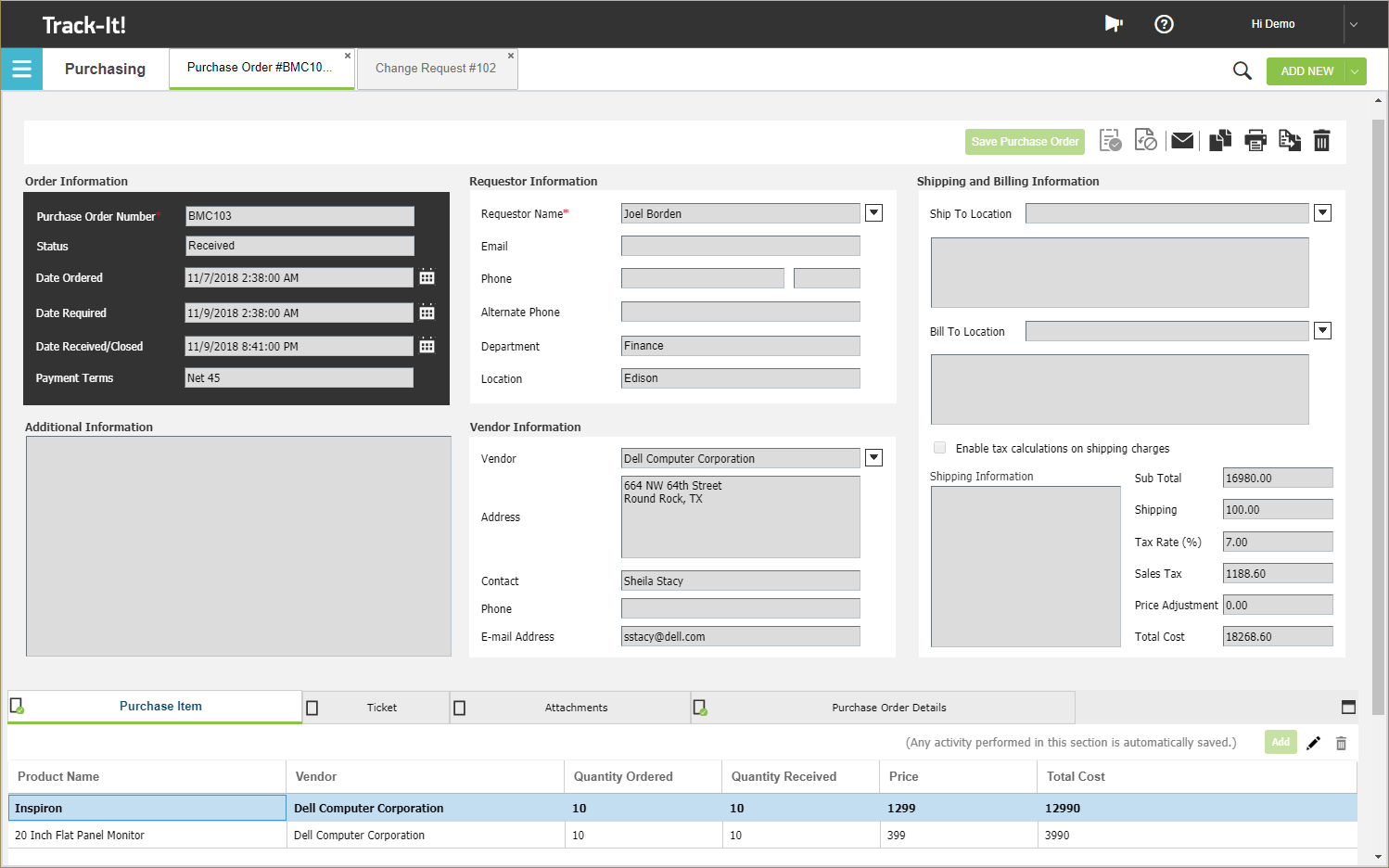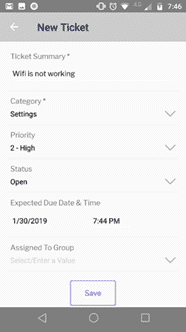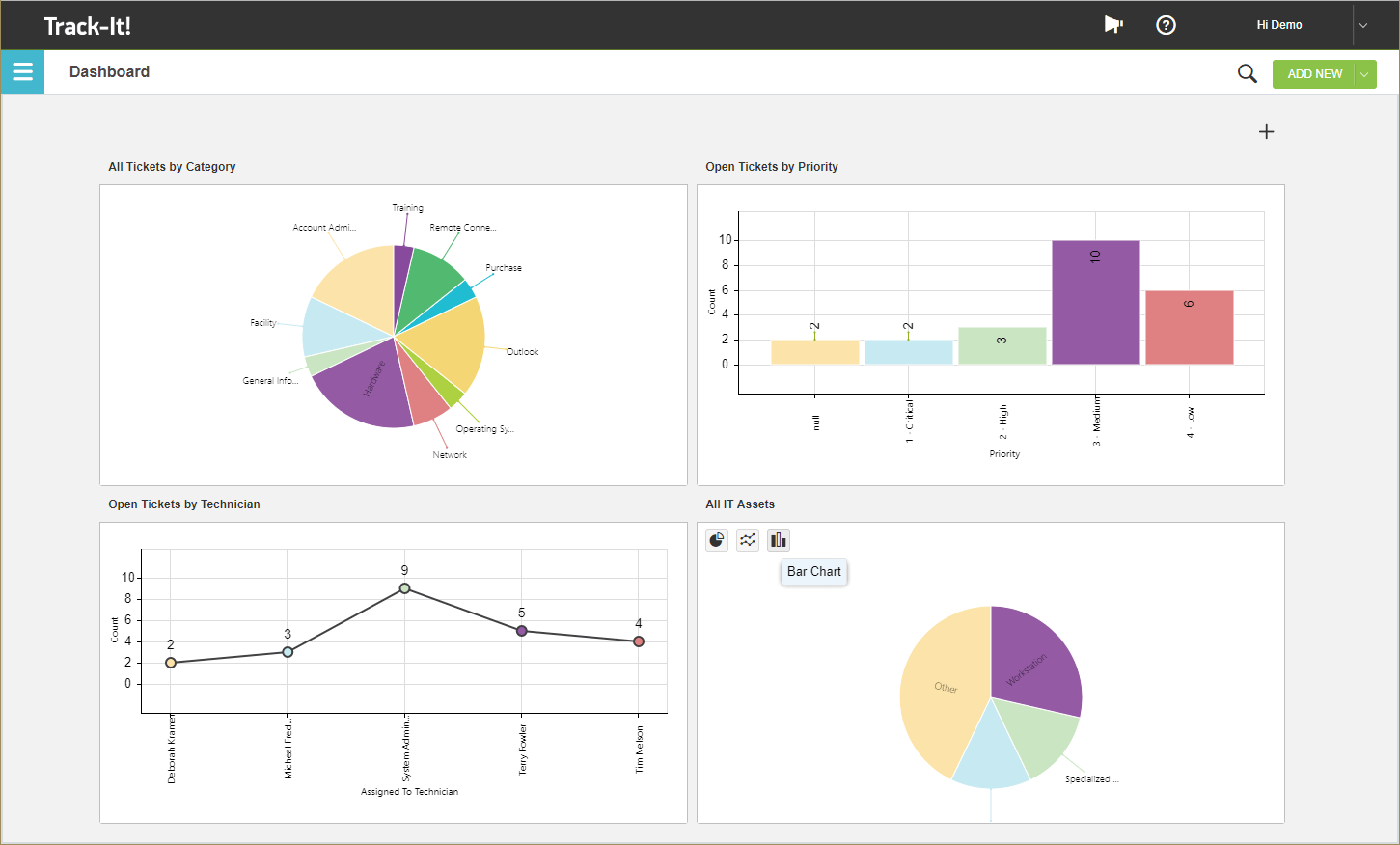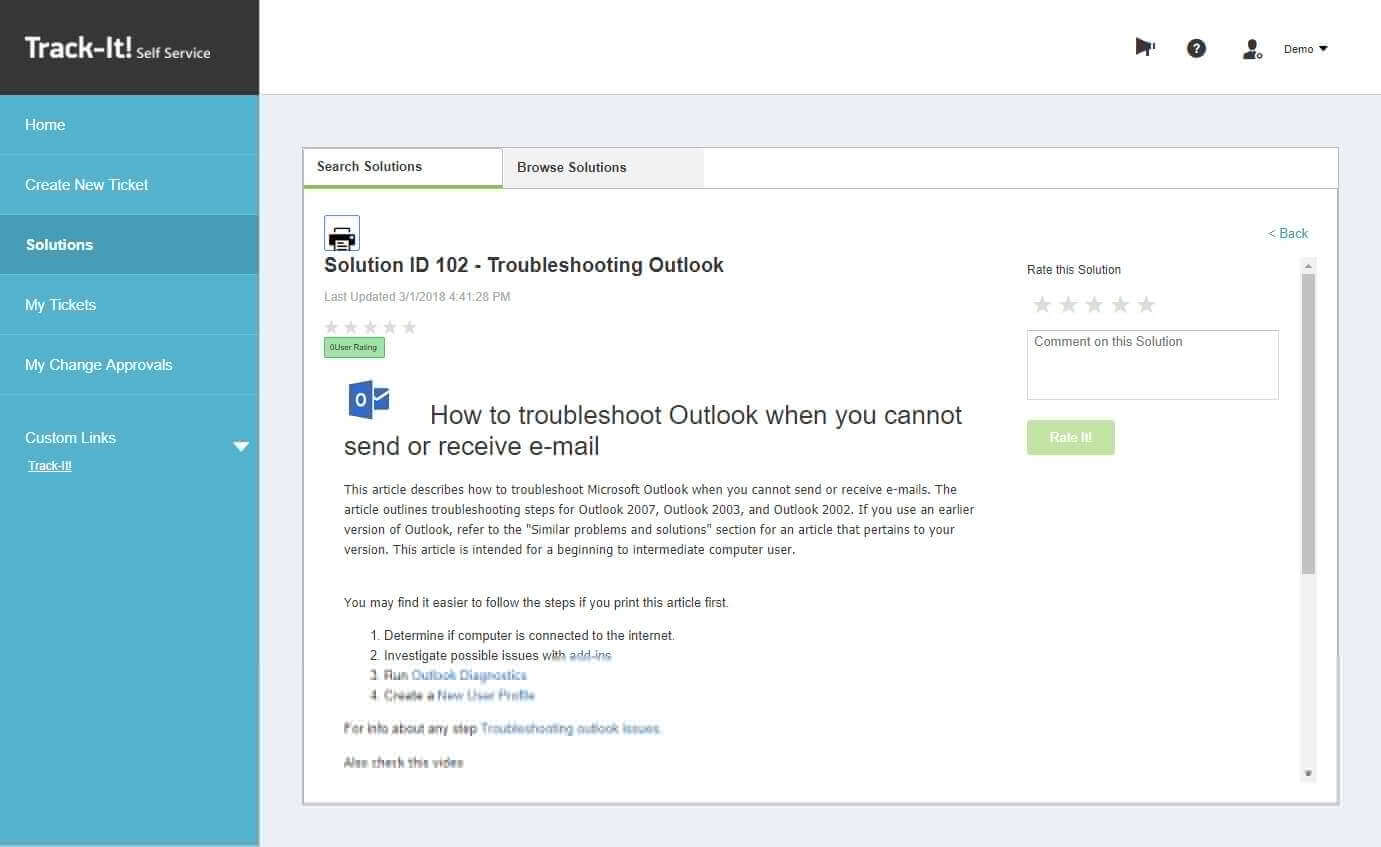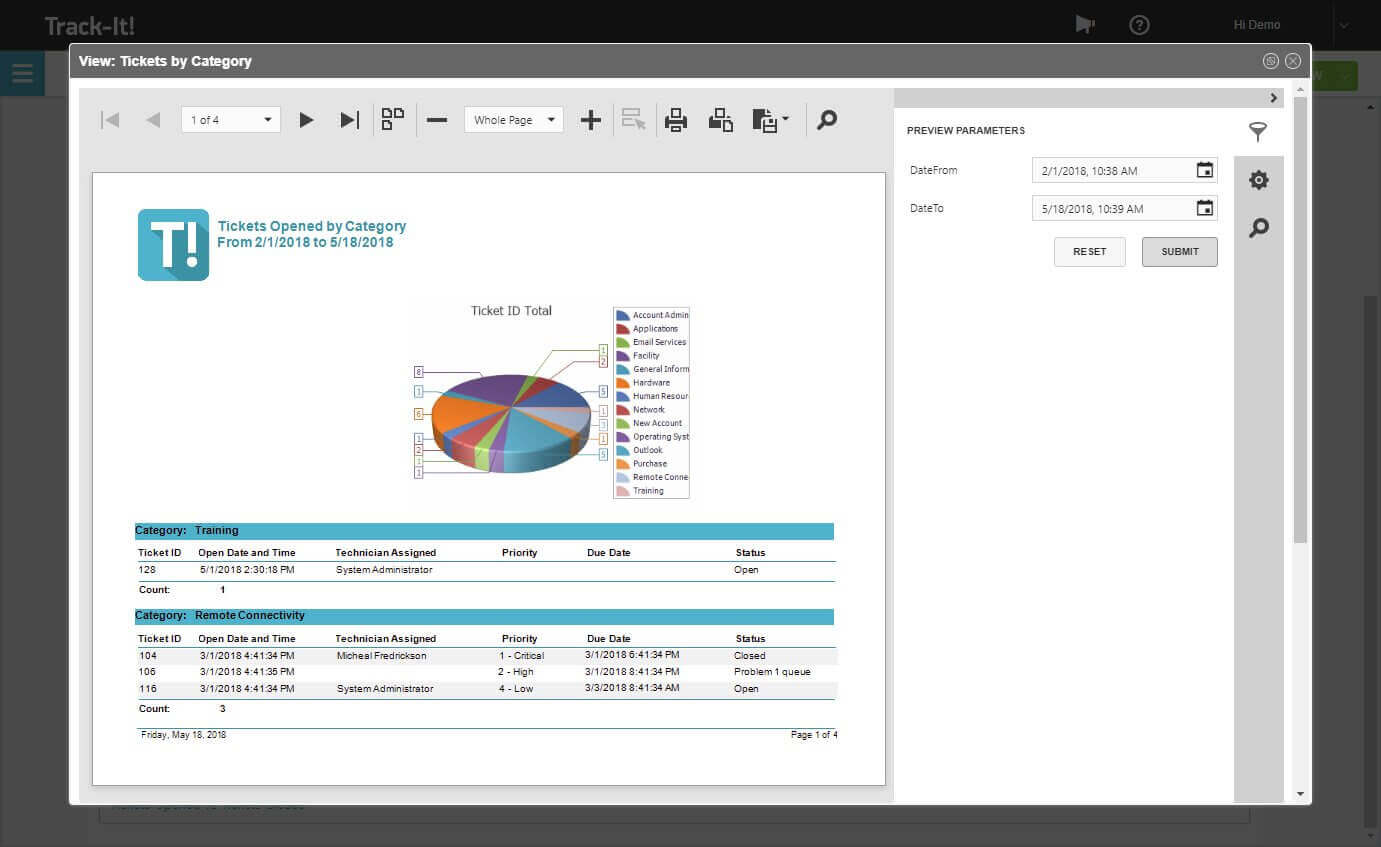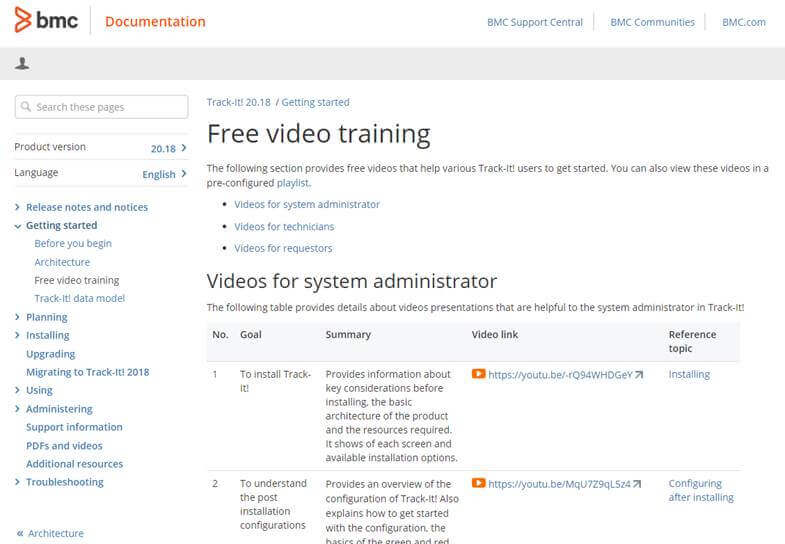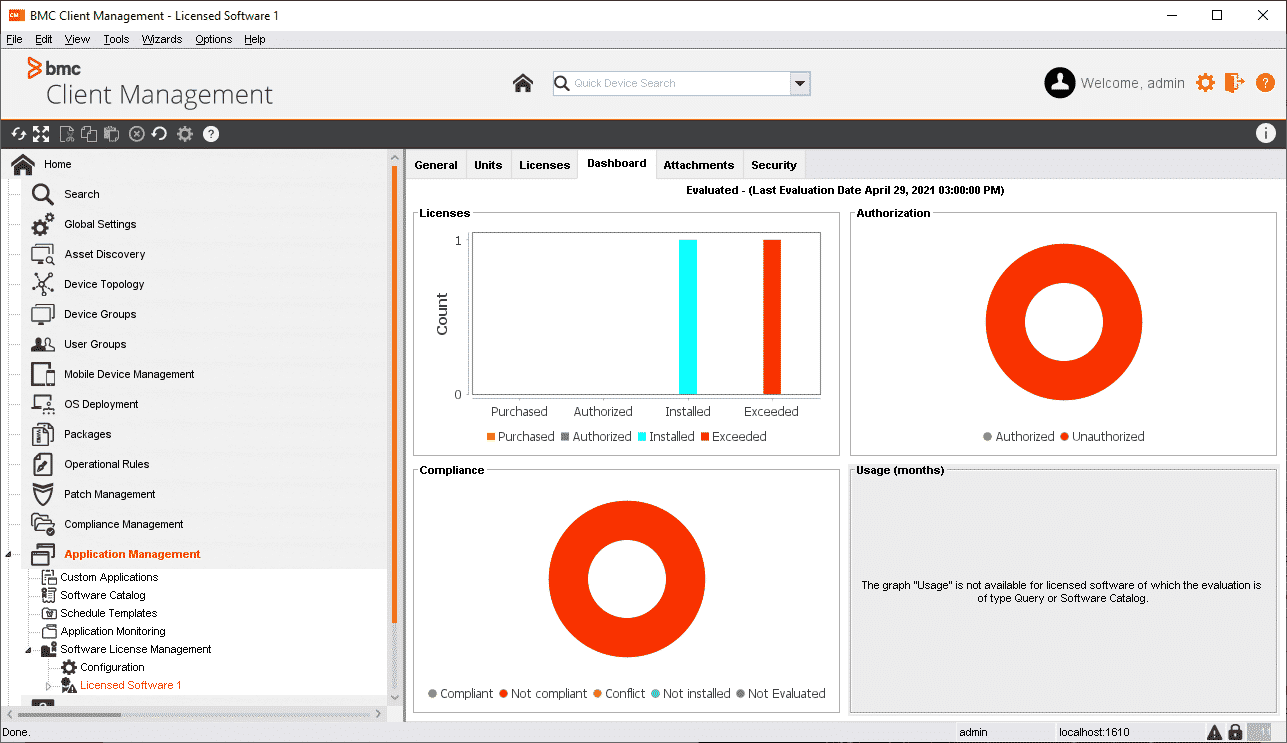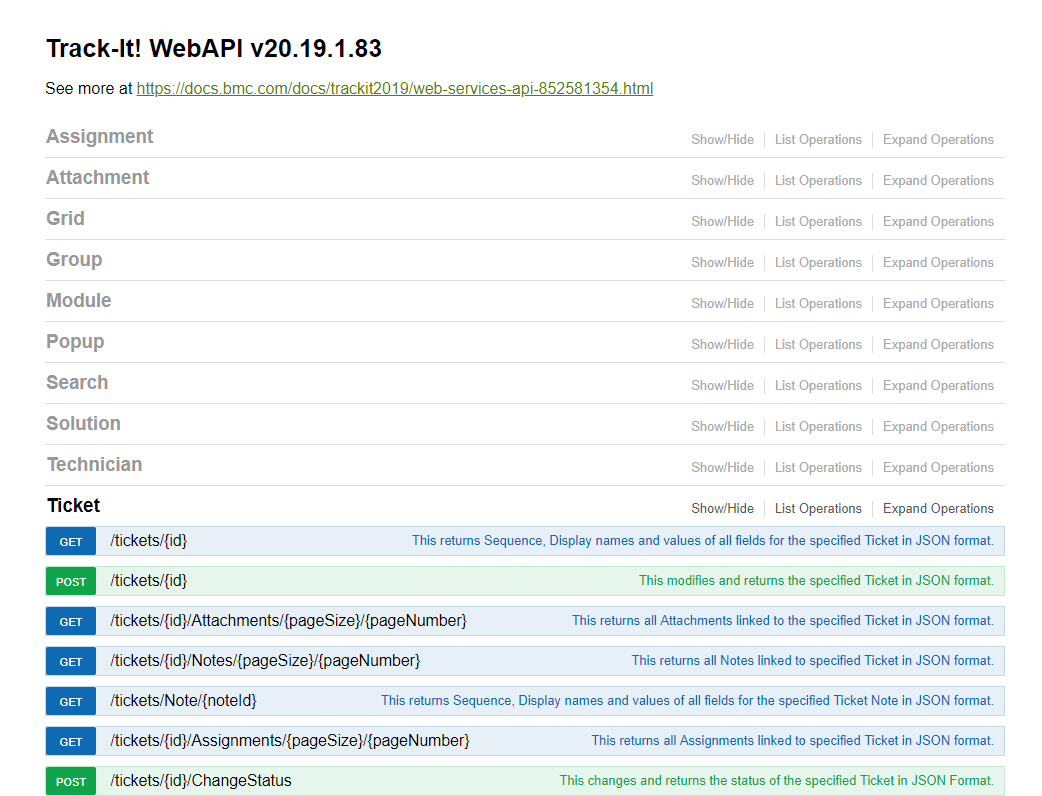Track-It! is the best help desk software and asset management system for small to medium-sized businesses. Over 50,000 customer sites worldwide have installed a Track-It! helpdesk. Out of the box, Track-It! includes everything you need to improve your help desk and IT asset management operations today.
Track-It! takes the concept of what an IT help desk can achieve to the next level and continues to offer a powerful suite of integrated IT management features at an affordable price.
More than just help desk software
At the heart of Track-It! is the Help Desk, which provides you with a 360-degree view of your incidents, problems, and change requests. Track-It! helps you automate and streamline your IT support processes so that you can respond and deliver resolutions to end-users more quickly than ever before.
But Track-It! is more than just help desk software. Track-It! is a single platform that solves all the IT management needs of your business.
Easy to install. Easy to configure. Easy to use.
Even with its extensive functionality, the installation and configuration of Track-It! is a breeze. It can be installed, set up and ready to go in just a few hours, without the need for expensive consultants or custom programming.
To minimize training and ease adoption, Track-It! provides an intuitive, easy to navigate user interface that is modern and clean, with many customization options and included free video training to help your users come up to speed quickly.
Flexible and feature rich help desk software
Track-It! gives you the ability to immediately take control of your help desk and IT asset management functions with included core modules for Inventory, Discovery and Asset Management, Help Desk Ticketing, Problem and Incident Management, Change Management, Purchasing, Software License Management, Facilities Management, Self Service Web portal for end-users, Mobile Help Desk interface for technicians, and customizable dashboards and reports for metrics and reporting.
For more specialized needs, additional add-ons are available including Remote Management, Patch Management, Software Deployment, Compliance Management and Barcode.
Track-It! allows you to organize, understand, maintain and manage everything in your IT organization to improve your efficiency and service delivery. You can feel confident in your ability to improve customer service, decrease response times and lower information technology costs with a single integrated solution.
Popular features
Keep work from falling through the cracks. Convert all emails to tickets automatically. Utilize automatic prioritization and ticket assignment to save time. Automatic email notifications keep you informed and customizable business rules allow you to fine tune your email notifications and workflows. Keep internal IT information visible only to your team using private notes and customizable ticket views allow your staff to organize their work however they like. IT, Facilities, Human Resources and others can benefit from better ticket management.
Reduce wasteful spending and make better decisions with all the information you need at your fingertips. Asset discovery automatically gathers all of your software and hardware information for everything on your network.
Minimizing changes and risks is the one of the best ways to reduce issues, lesson downtime, control costs and ensure end user satisfaction. Change management helps you reduce change related outages with effective review, enforcement and approval automation.
Save time by allowing end users to submit their own tickets, search for solutions, and check the status of existing tickets.
Stay on top of your purchasing with an accurate record of parts ordered and costs associated with IT purchases. Purchase orders can be associated with tickets to track purchases required to resolve IT support issues.
Allow your help desk technicians to be more efficient and productive when they are away from their desk or the office with access to tickets on the go.
Reports and dashboards help you save time with an instant visual display of your key performance indicators.
Save time and money utilizing solution articles generated from lessons learned on previous help desk tickets. Your help desk technicians won’t have to reinvent the wheel every time someone calls with an issue when the solution is documented in your custom searchable knowledgebase.
Save time monitoring the health of your operation with regularly scheduled automated reports via email.
Track-It! Barcode accurately identifies, validates and records details of assets quickly and easily. Track-It! Barcode is built into the Track-It! Mobile app, allowing you to keep track of all of your assets, even those that can’t be found using automated discovery via a network scan.
Software license management is a critical part of any IT Help Desk operation. Keep track of software licenses purchased and installed to be sure all of your company software is properly licensed and that you are not wasting money purchasing licenses you do not need. Software license management also ensures that you are prepared if you are are ever dragged into a BSA | Software Alliance software audit, which can be frustrating and costly for a company not properly tracking licensed software.
Integrate custom intranet pages, custom applications or other software systems with your Track-It! instance.
Bring all of your users up to speed quickly while saving time and money with Track-It! Free Video Training.
Help desk software FAQ
-
What is help desk software?
Help desk software is an application platform providing a centralized location for logging and managing tickets or incidents from end users or customers. Help desk software allows IT departments or customer service departments to keep track of all the issues, questions, requests, etc. from their users. Their users could be internal employees or external customers depending on the industry or company. The system usually provides features such as automated email to ticket conversion, automated categorization, routing, prioritization, escalation, notifications, service level management, end-user self service and knowledge management. Some help desk systems also integrate with end point management systems which enhances the ability of the IT team to troubleshoot technical issues on end user systems.
-
What is help desk software used for?
Help desk software is a software application or system primarily used by Help Desks, IT Departments or Customer Service Departments to track issues and requests from users or customers. The requests are entered as tickets which can then be prioritized and routed to the appropriate person or department to address. The help desk system ensures everything is logged and nothing falls through the cracks which can happen with verbal requests or emails.
-
What is the best help desk software?
The best help desk system differs by organization and there is not one solution that is best for everyone. Some systems are dedicated to help desk and ticketing while some offer additional capabilities like IT Asset Management, Change Management, Knowledge Management, Patch Management, and Purchase Management. Some help desk systems can become quite complicated and expensive as well but may be overkill for smaller businesses. It is generally a good idea to try out a few different solutions to determine the feature set and cost that fits best with your organization.
-
What are the features of a help desk ticketing system?
Common features of a help desk ticketing system include automatic email to ticket conversion, automated categorization, routing, prioritization, escalation, notifications, service level management, an end-user self service portal, and knowledge management. Some help desk systems also integrate with endpoint management software systems which enhance the ability of the IT team to troubleshoot technical issues on end user systems. An endpoint management system adds features like patch management, software deployment, remote management, compliance management, OS deployment and more.
-
What is a help desk ticketing system?A help desk ticketing system is software used to provide a centralized location for logging and processing of tickets or incidents from end users or customers. Help desk software allows IT departments or customer service departments to keep track of all the issues, questions, requests, etc. from their users. The users could be internal employees or external customers depending on the industry or company. Help desk software usually provides features such as automated email to ticket conversion, automated categorization, routing, prioritization, escalation, notifications, service level management, end-user self service and knowledge management. Some help desk systems also integrate with end point management systems which enhances the ability of the IT team to troubleshoot technical issues on end user systems.
-
What is the role of a help desk?
The goal of any help desk is to troubleshoot problems and provide guidance on utilizing computers, software, or other hardware within an organization. Help desk support is usually deployed through phone, website portals, instant messaging and/or email.
There are often in-house help desks to provide immediate and responsive assistance to employees.
A typical help desk should be able to effectively perform multiple functions. It should be able to provide a point of contact for users and employees to offer assistance for troubleshooting, functional inquires, and to solve any issues that may arise.
Help desks generally employ an issue tracking system that allows support teams to manage incoming help desk tickets. Help desk ticket requests can then be categorized, tracked and sorted.
The help desk is also crucial in gaining information about technical issues, user preferences, and end-user satisfaction. This information is quite valuable for the future planning and development of the organization.
The structure of any help desk depends largely on the individual company, but they are often organized into different levels that handle various types of inquiries.
A typical first-level help desk may be organized to answer inquiries or relay information regarding common issues or questions about a product or service. If the issue is unable to be resolved at the first level, it is referred to as a second-level team that has more resources and handles more complex issues.
Depending on the organization, a third level help desk might be employed to deal with software-specific needs. These issues usually include bug fixes, updates, and special resource requests for specific clients.
-
What is the difference between a help desk and a service desk?
Many people in the IT world disagree on the differences between a help desk and a service desk or in some cases if there even are any differences. This usually depends on who you are speaking with and the type of processes they have decided to implement. However, there are in fact very different roles for each one by design. The blurring of the lines between them are caused by differences in implementation depending on the industry, end users being served, complexity of issues, type of issues, funding and numerous other factors. In our blog post Help Desk vs. Service Desk, we take a look at some of the similarities and differences in more detail.
-
What is a help desk ticket?
A help desk ticket refers to the interaction between an IT help desk or customer service representative and either internal or external to the organization. A help desk ticket allows a business to resolve issues an end-users may be experiencing or field questions about any hardware, software, services or products that may be available.
Tickets all take place within the company
-
How many help desk staff do I need?
As a company grows, it is important to maintain an appropriate level of help desk staff to provide front line support and solve any basic IT issues. A well-staffed support team is crucial to the day to day operations.
Generally, a good ratio of employees to hire when building a help desk support team is around 70:1. This ratio is ideal for a company using a single operating system and a reliable network. For enterprise networks or companies with multiple operating systems, a 45:1 ratio will better accommodate these more complex organizations.
Depending on how centralized the company is, the layout of support staff will change. Companies that have a small number of employees in one office are still more centralized than a company with many employees spread out over several offices. Also, if a company plans on introducing new computers or conducting enterprise actions over multiple networks and operating systems, the tickets that a help desk receives will be quite varied.
-
What is a Level 1 Help Desk?
Help desk services often divide their support resources into multiple levels in order to better organize tickets and increase response time.
Level 1 help desk support is responsible for providing basic support and troubleshooting services. These tasks often include resetting passwords, configuring printers, break/fix instructions, routing tickets and discerning if a ticket needs to be escalated to level 2 support.
Support staff at level 1 may also decide to escalate a ticket to IT applications support or even notify outside vendor support if necessary.
-
What is HR Help Desk Software?
HR help desk software also known as HR Management Software or HR Ticketing Software is a software platform that human resources departments can use to improve service, track users’ requests, and reduce costs by creating tickets for every request they receive. Just like IT help desks, HR departments can use help desk software to help automate time-consuming manual tasks and organize high quantities of information or requests, making the job of logging, prioritizing and processing HR requests much more efficient, making the job of HR professionals easier.